Updates
🗄️ Current Guests drawer view
The Current Guests page has been replaced with a drawer. This means that you'll have full access to Current Guests and the canvas at the same time! Also, the Current Guests page in World Settings has been deprecated, and all admin actions have been migrated to the new drawer.
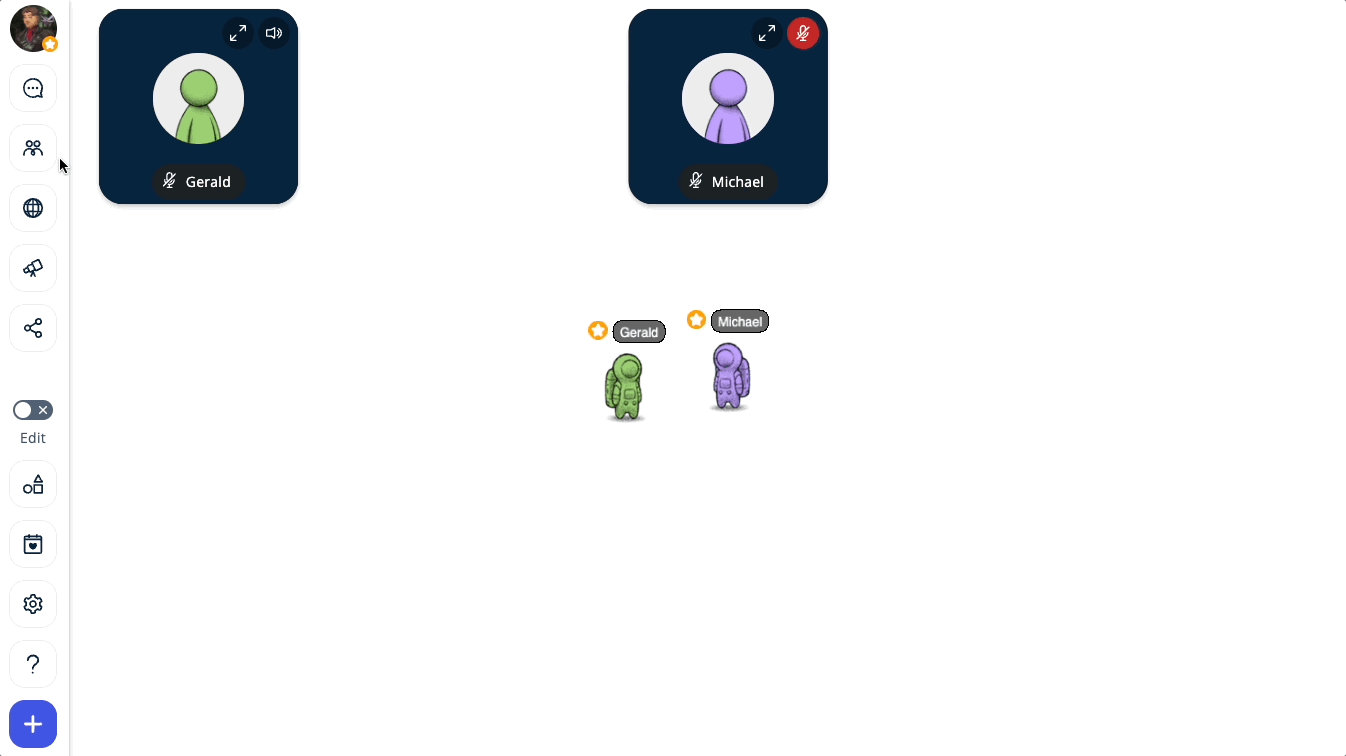
👤 Profile Summary
Clicking on a Display Name for a user who has a profile will show a summary of their profile details, an online indicator, and user actions. From here, you can view profile, send a message or friend request, report, or block. Admins have additional actions to ban from the world or chat channels and remove from the world.
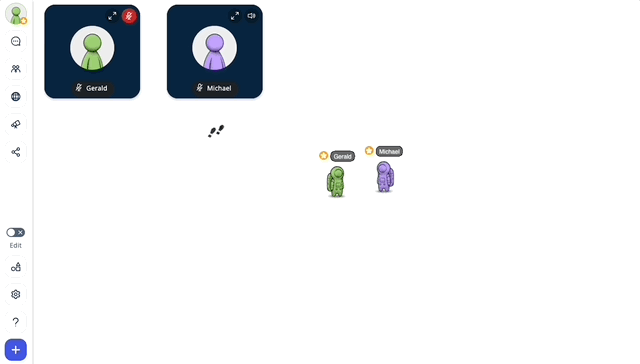
🧑 Refreshed profile drawer
Use walk to, send message, and send friend request actions from the refreshed profile. Also, we added the online indicator and reorganized the layout.
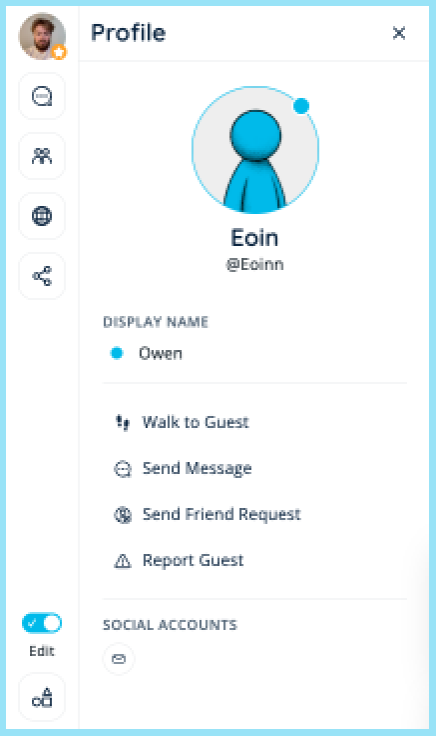
🔘
New action organization
Safety actions are grouped together as options within the new “Safety Actions” button. In addition, Similar actions are grouped together and have icons in current guests, channels, direct messages, and profiles.
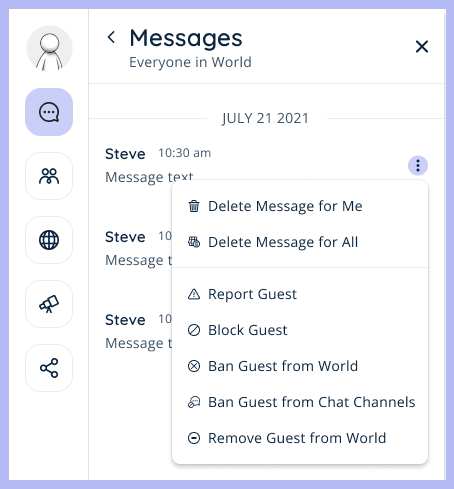
🚫 Ban from all channels
Moderators can use the “Ban from channels” action in the channel message overflow menu, current guests page, and profile summary to ban a guest from using chat channels. A channel banned guest will be unable to send messages in chat channels until they are unbanned from the new “Channel Bans” table on the Banned Guests page in World Settings.
🖐️ Report after blocking
When you block a user, you’ll see a modal that asks you to fill out a report. This provides Moderators with critical information that they can use to potentially ban bad actors.