Analytics in Dashboard got some
major
🔥 updates this week, including asset analytics
and guest engagement analytics
. You can export your guest analytics with but a single button click using the new export button
. Also, any guest who connects to someone who sent a follow invite will see a button near the sender's video to "Start Following". This means you'll never be left in the dust by a follow group again! Lastly, you'll get a
confirmation message
if you accidentally click to move while following
. Updates
📈 (Pro plans only) Asset analytics
The power is in your hands, World Owners: Measure the interactivity of your assets, and make changes based on quantitative evidence to improve your world. In your Dashboard, you'll find an Asset Interactions tab with 12 new asset-related analytics, such as video (file) views, private zone entries, and website modal opens.
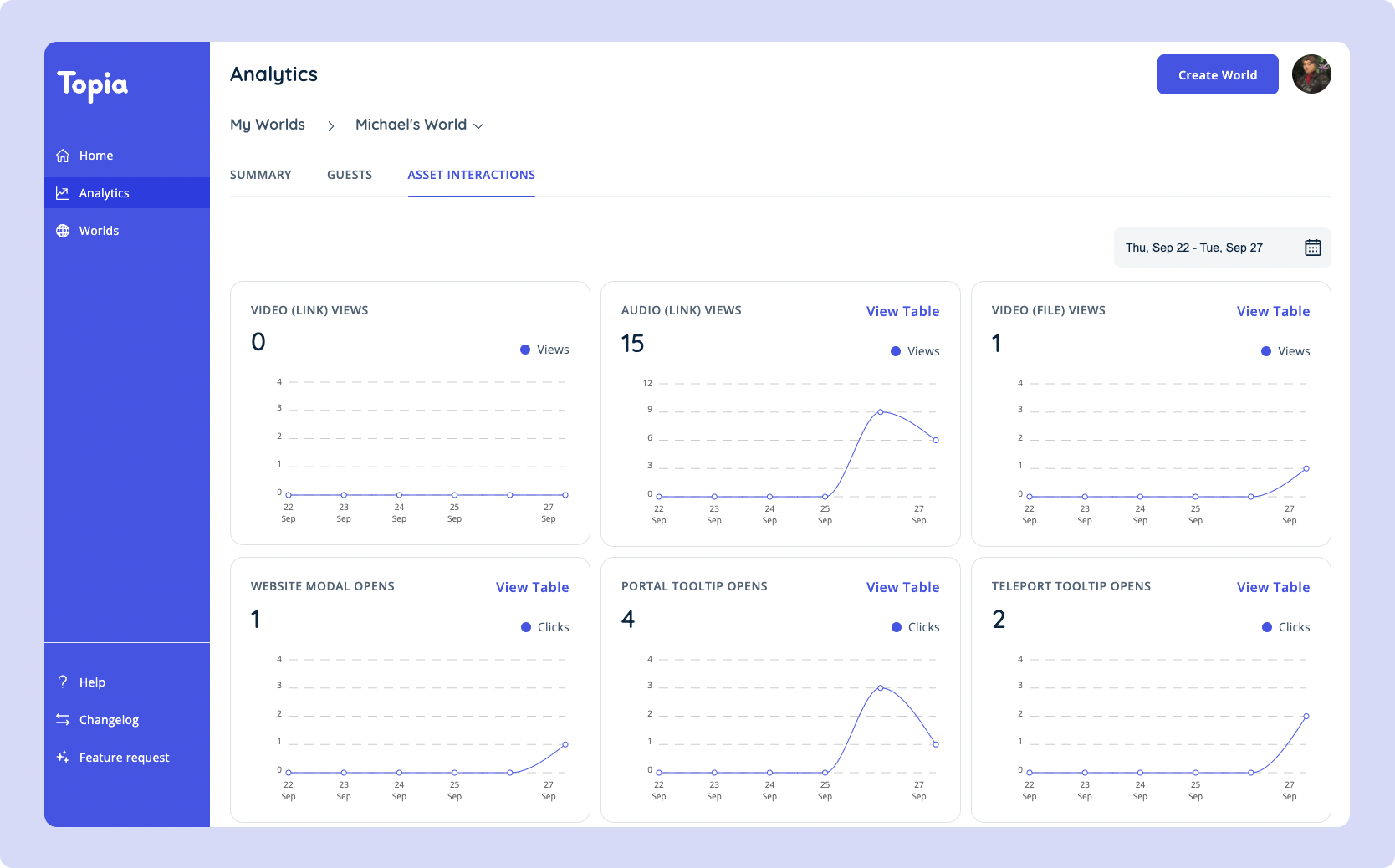
Selecting "View Table" on a metric will take you to a table view where you can compare usage across all asset of a specific interaction type.
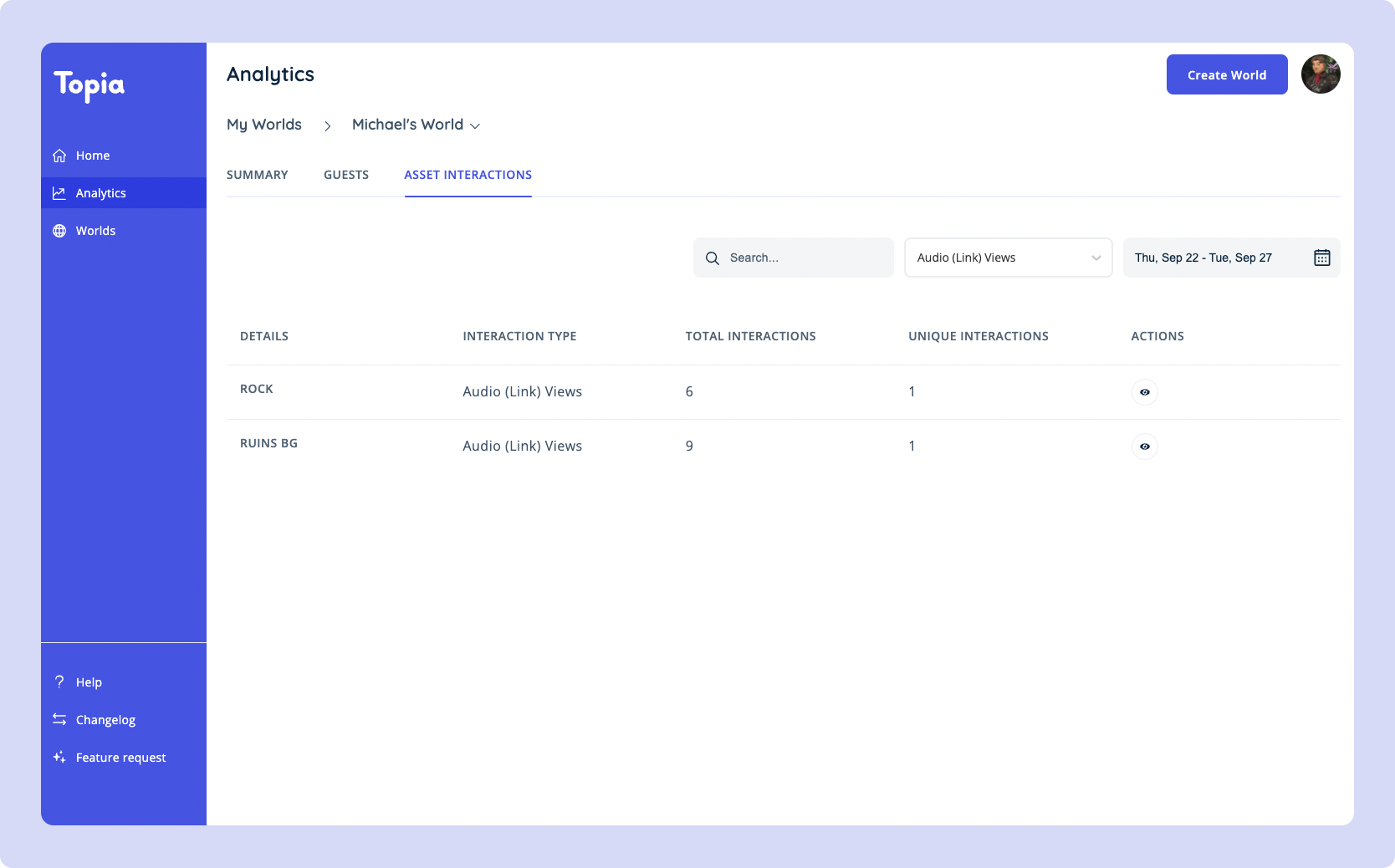
Selecting "View Details" for an individual asset from the above table will take you to a new page displaying additional metrics for that specific asset. From here, you can expand a single metric and choose to group by either day or hour.
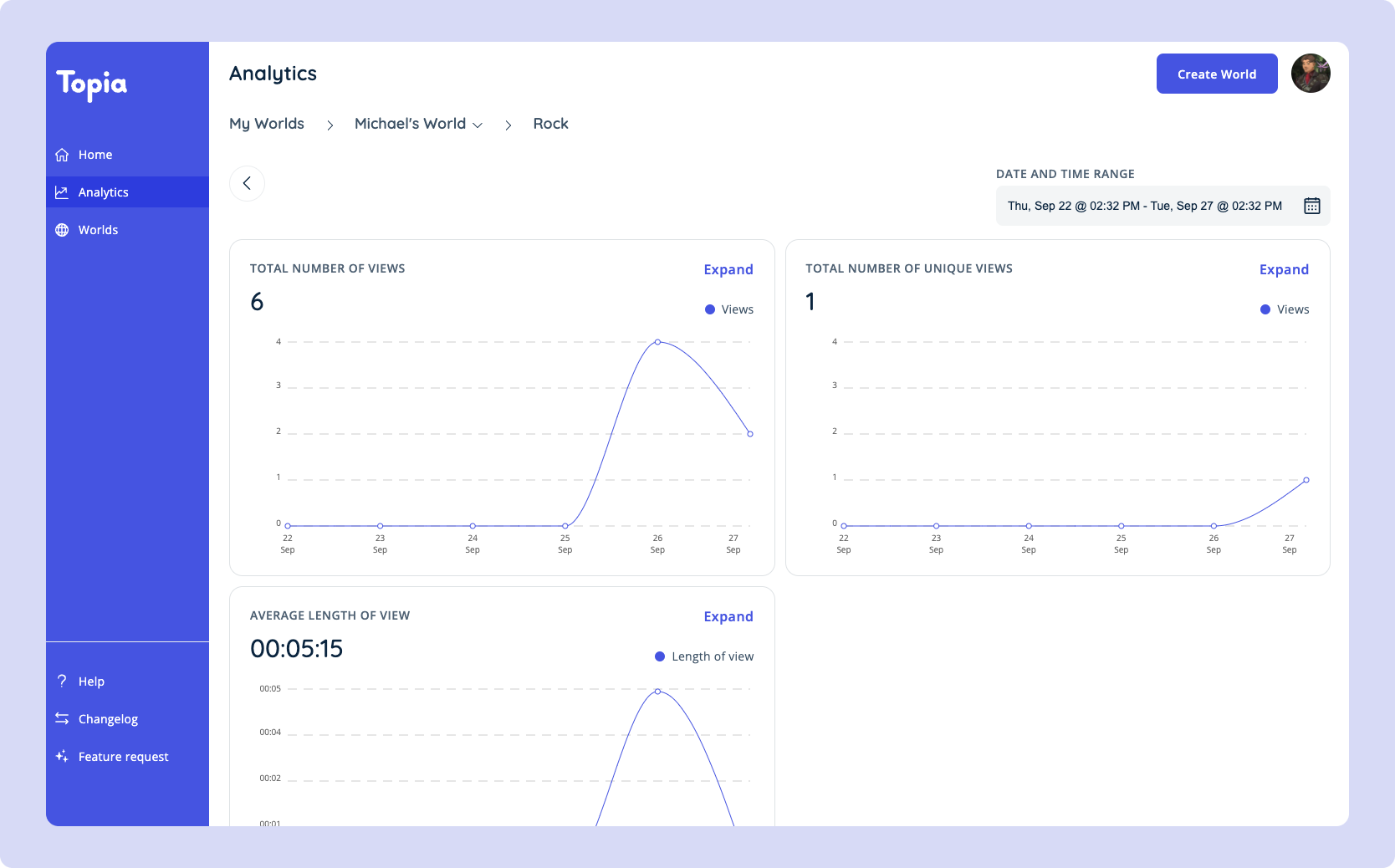
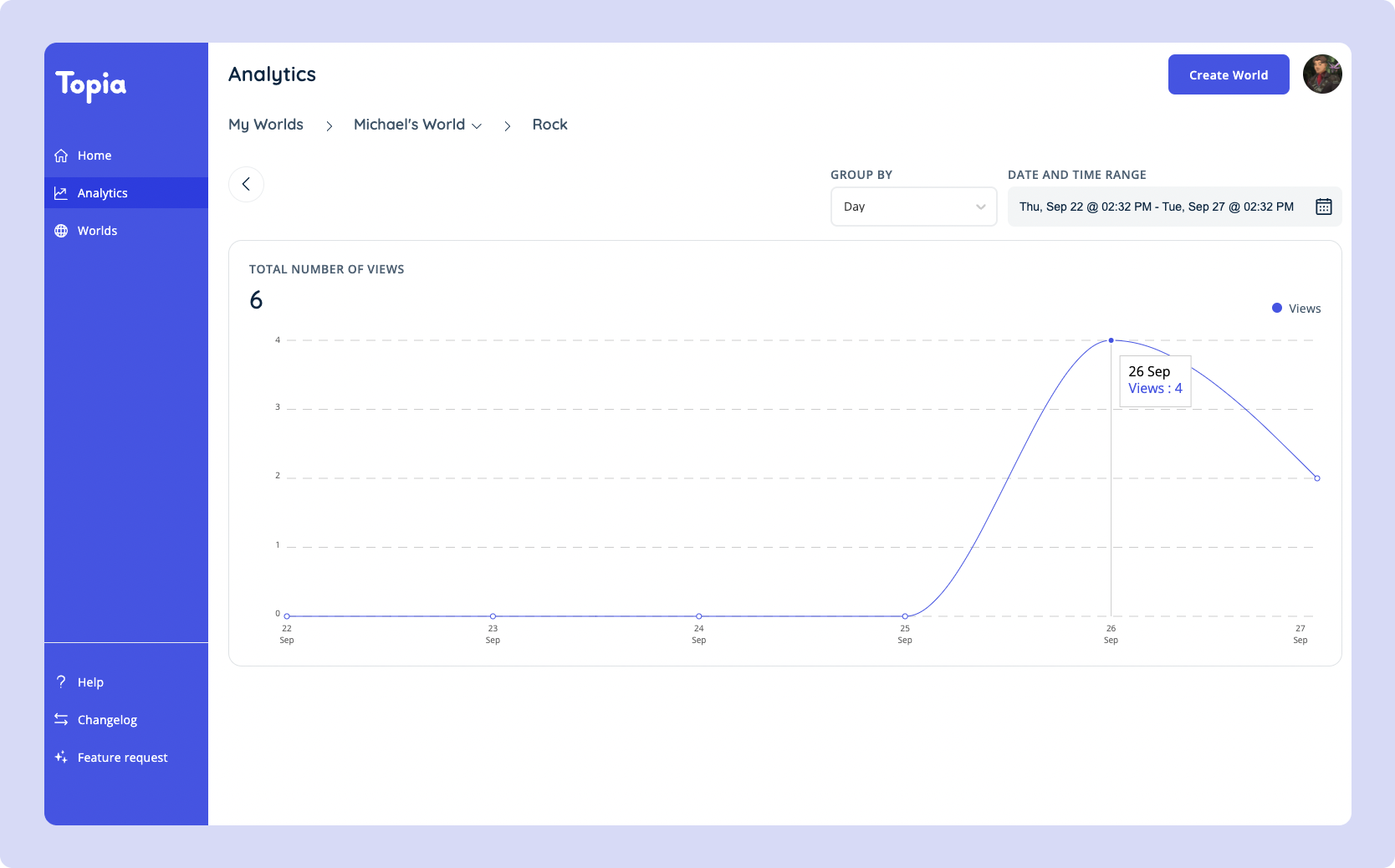
🖨
Export guest analytics
Use the new export button on your Guests page in Dashboard to export guests to a CSV. The export will respect any filters that you've set (meaning,
only
guest data that meets the filter criteria will be exported).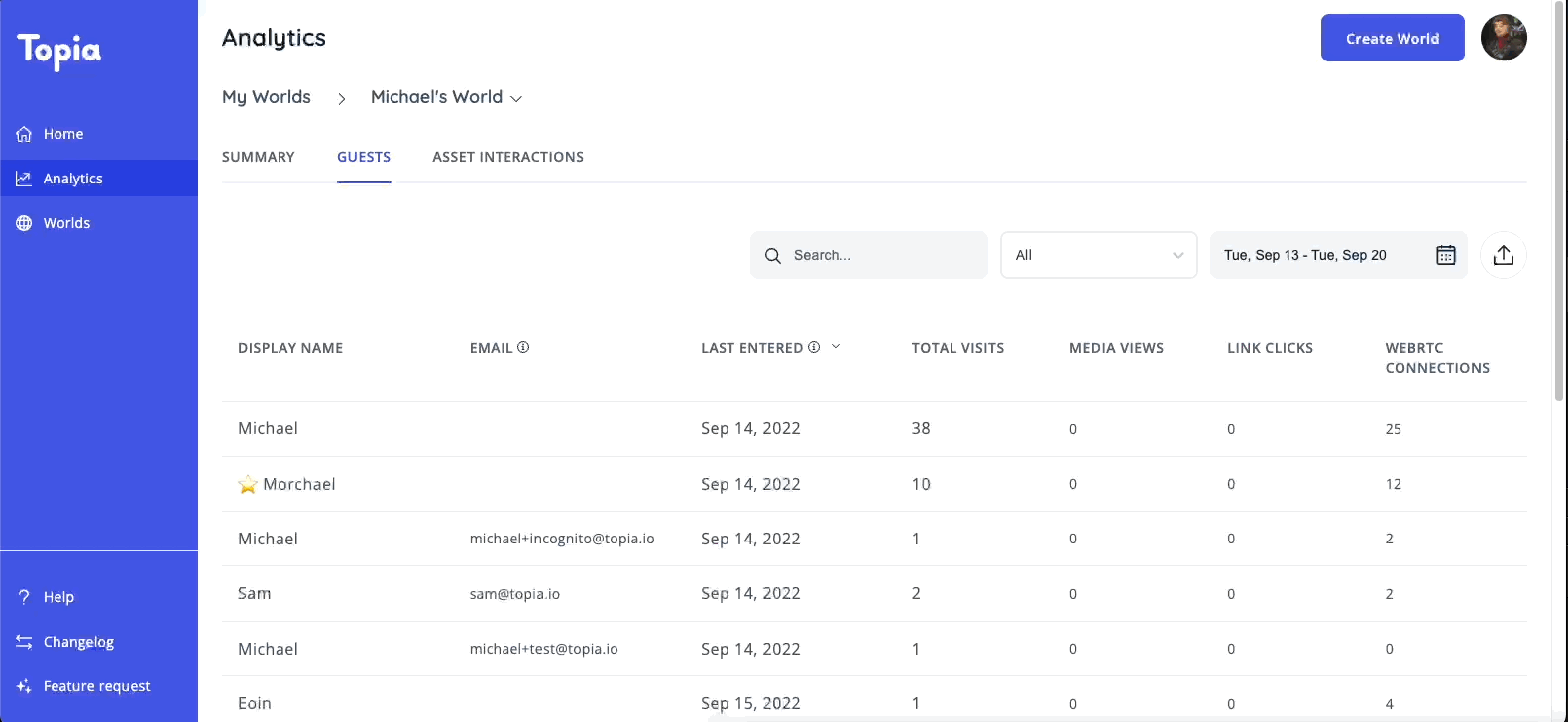
🖱 (Pro plans only) Guest engagement analytics
Media views (including both video links and files), Link clicks, and WebRTC connections (meaning, a guest connected with another guest by video) are now displayed for each row on the Guests page in Dashboard. Each new column can be sorted and used to understand relative engagement among guests in your world.
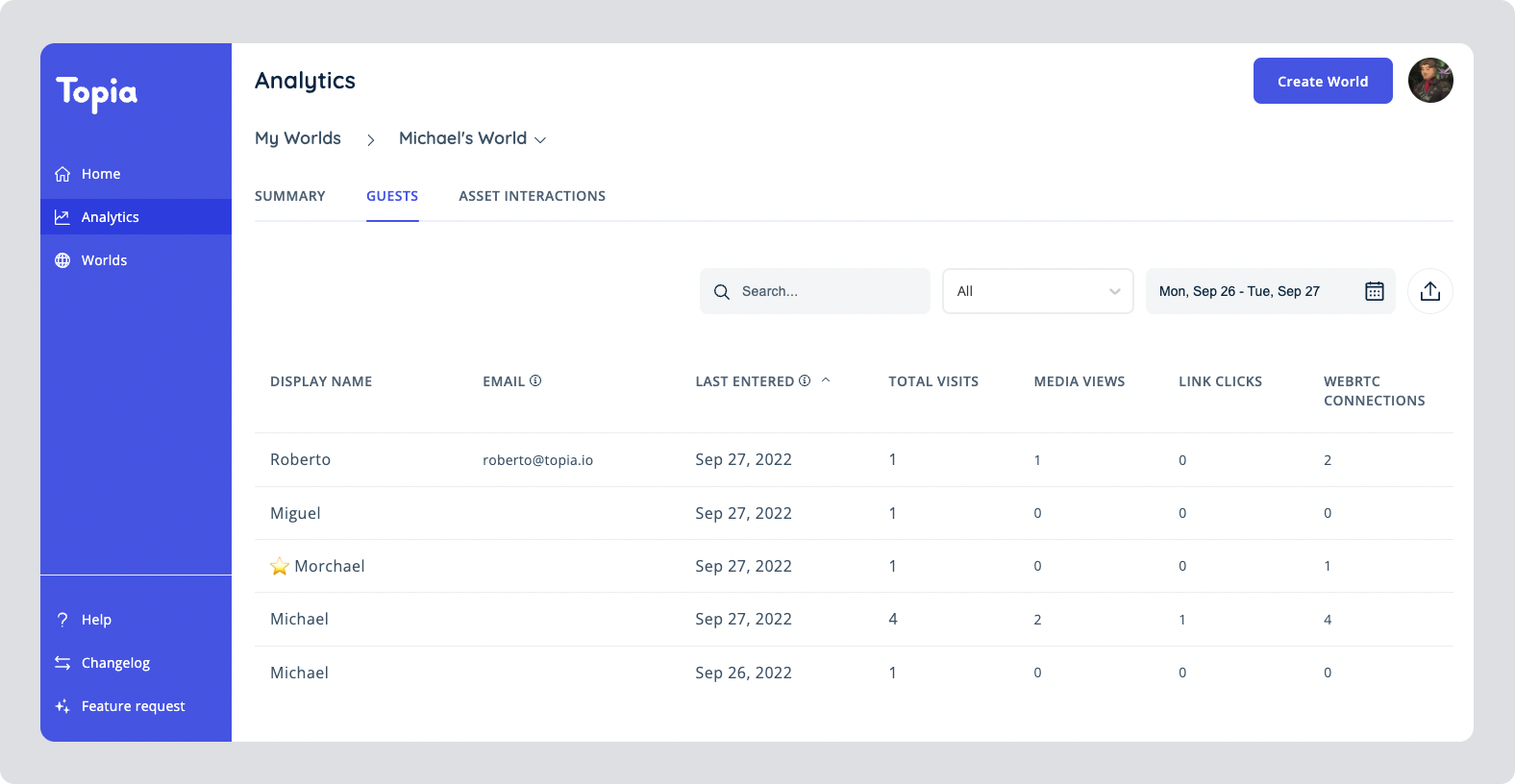
❓
Stop following confirmation
We've all been there: You accidentally clicked to move, and you stopped following another person in Topia. This shall happen no more. When you click to move while following, there will now be a confirmation step for you to decide if you really meant to end the follow (or not).
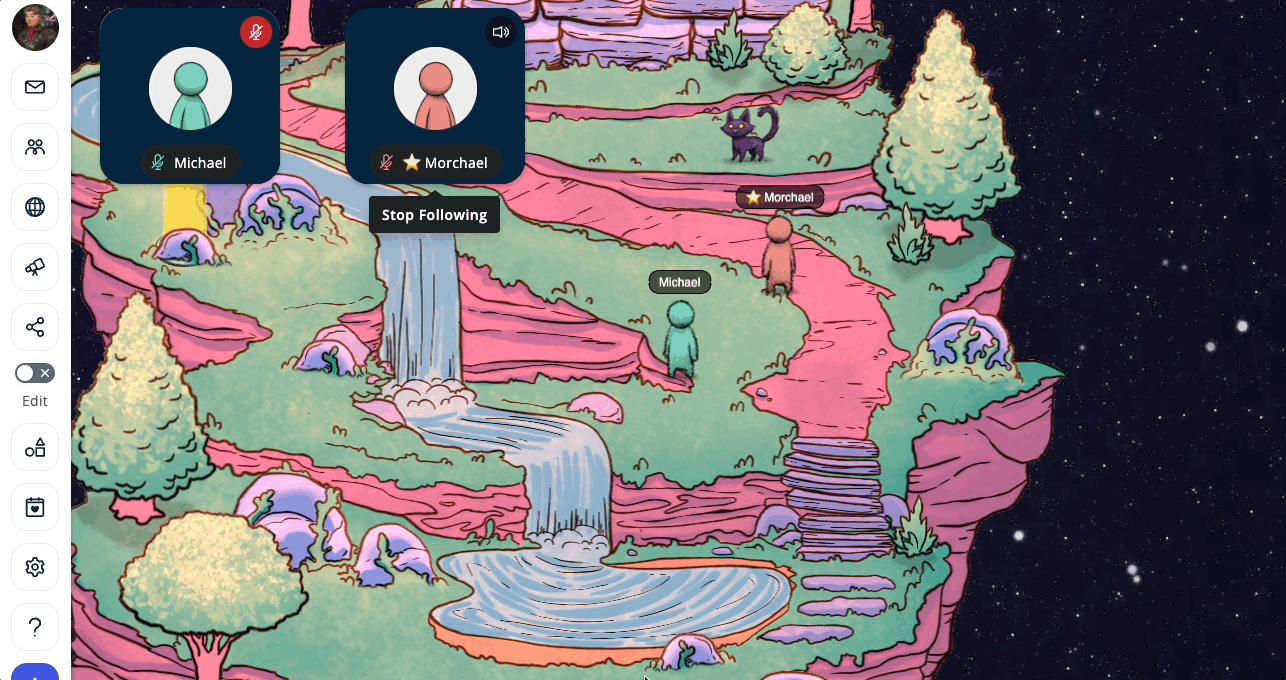
🚶♂️Active follow indicator
When an invite to follow is sent, an indicator with a button to "Start Following" will display near the sender's video feed. Clicking the indicator will allow you to start following. Also, any guests who connect to the sender by video while the follow is still active will be able to start following as well. You'll never be left behind again!
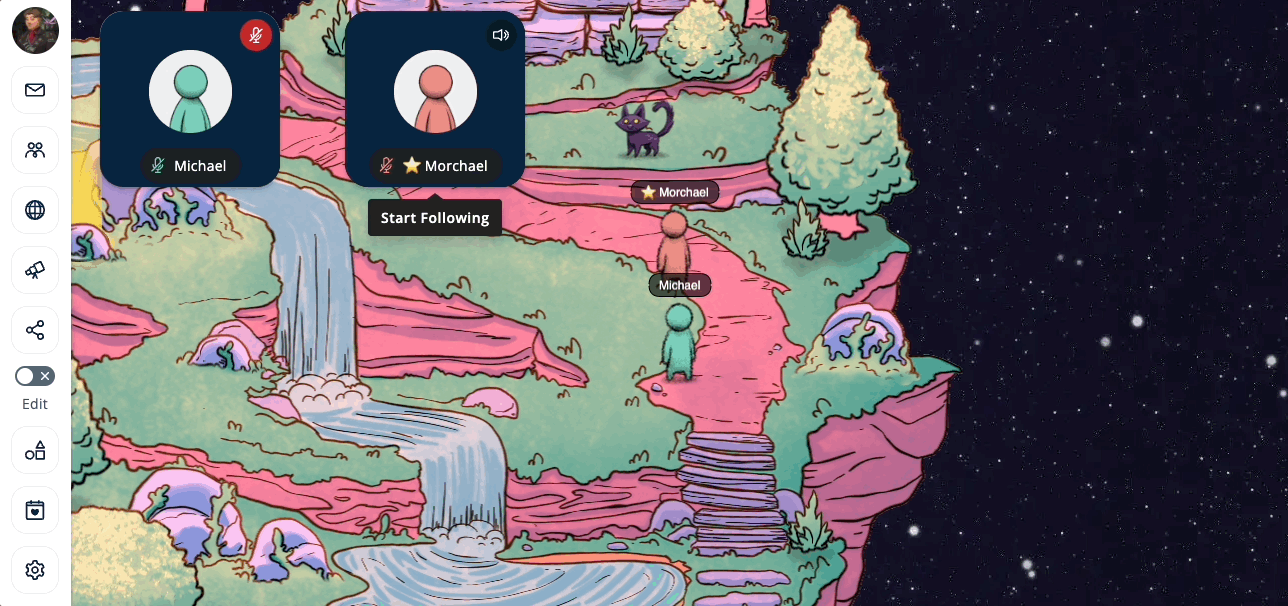
If you have feedback on how we can improve Topia, submit a new idea, vote, or comment on other ideas in our Feature Requests Board.