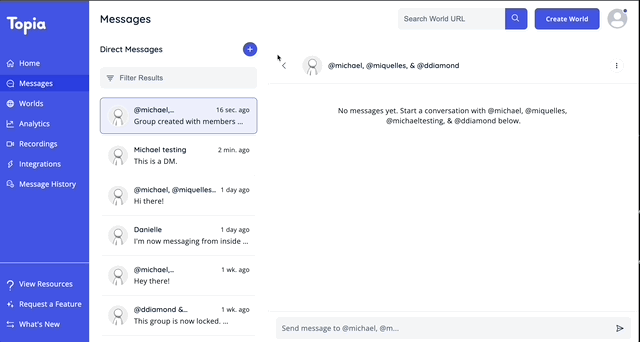Updates
💬 Create new messages in Dashboard
Create a new message by clicking the new plus (+) button from Messages in Dashboard. This will give you a list of friends and users that you have previously direct messaged. Messages that you create from Dashboard will also be available in worlds.
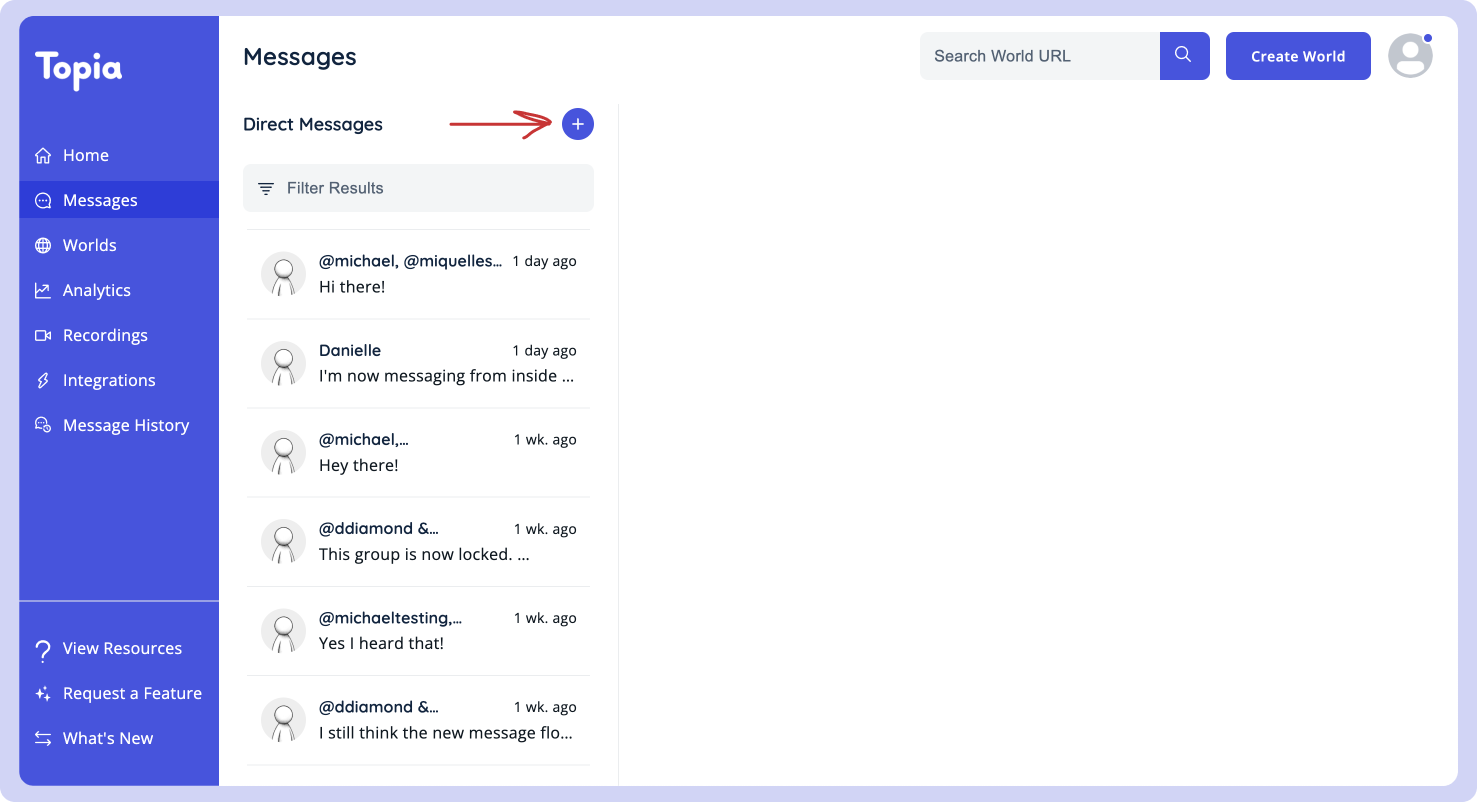
👯 Group messages in Dashboard
Use the “New Group” option while creating a new message in Dashboard to create a new group message. Once in a group message, you can add or remove participants and close the group (if you're a Group Admin) and leave the group (if you're a participant).
- Note:Group messages can only be created with friends.