Hark, a camera riding a cloud drops from the sky and wants to
record your experience in the metaverse
. Indeed, worlds on a Pro plan will have access to a beta version recording bot. In addition, a beta version of Topia integrations are live on Zapier.
You'll find a
few updates to video tiles
, including a reorganization of buttons
(Profile actions and Broadcast actions have dedicated buttons with dropdowns). Leaders (users who sent a follow invite) will now have their own follow indicator
that lets them know they have an active follow group.There's a
new FAQ section in the Help drawer
with key instructions on how to use our metaverse. Also, there's a new animation when portaling to a new world
.Updates
🎥
[Beta] Record your metaverse experience
‘Tis true, Managers and World Owners. When in a world with the Record feature enabled (controlled from the Details & Visibility World Settings page), you’ll find a “Start Recording” action in the triple dot menu on your own video tile. Clicking the action will send a recording bot (”camera riding a cloud”) to your side and record everything that you (the person who started the recording) sees.
- Note:The recording bot will not use a video slot andthis feature is only available for worlds with a Pro plan.
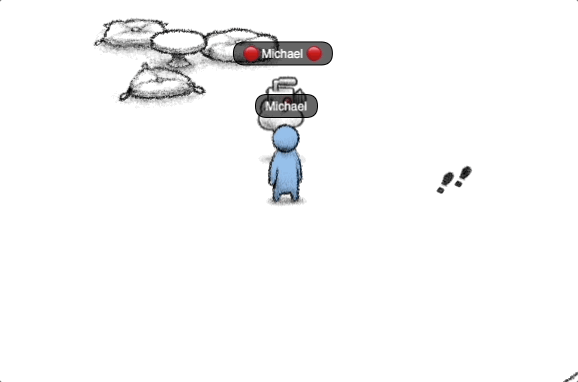
Anyone who is recording will have a recording indicator on their video tile. Also, recordings are available to view, download, delete on the new Recordings page in Account Dashboard.

⚡️
[Beta] Topia is live on Zapier
All integrations are listed on Topia’s Zapier integrations page. Over 5,000+ applications can be used to automatically trigger 20+ actions in Topia, including replacing all assets in a world with a new scene, resizing an asset, and changing an asset’s zone (for example, broadcast, mute, or private).
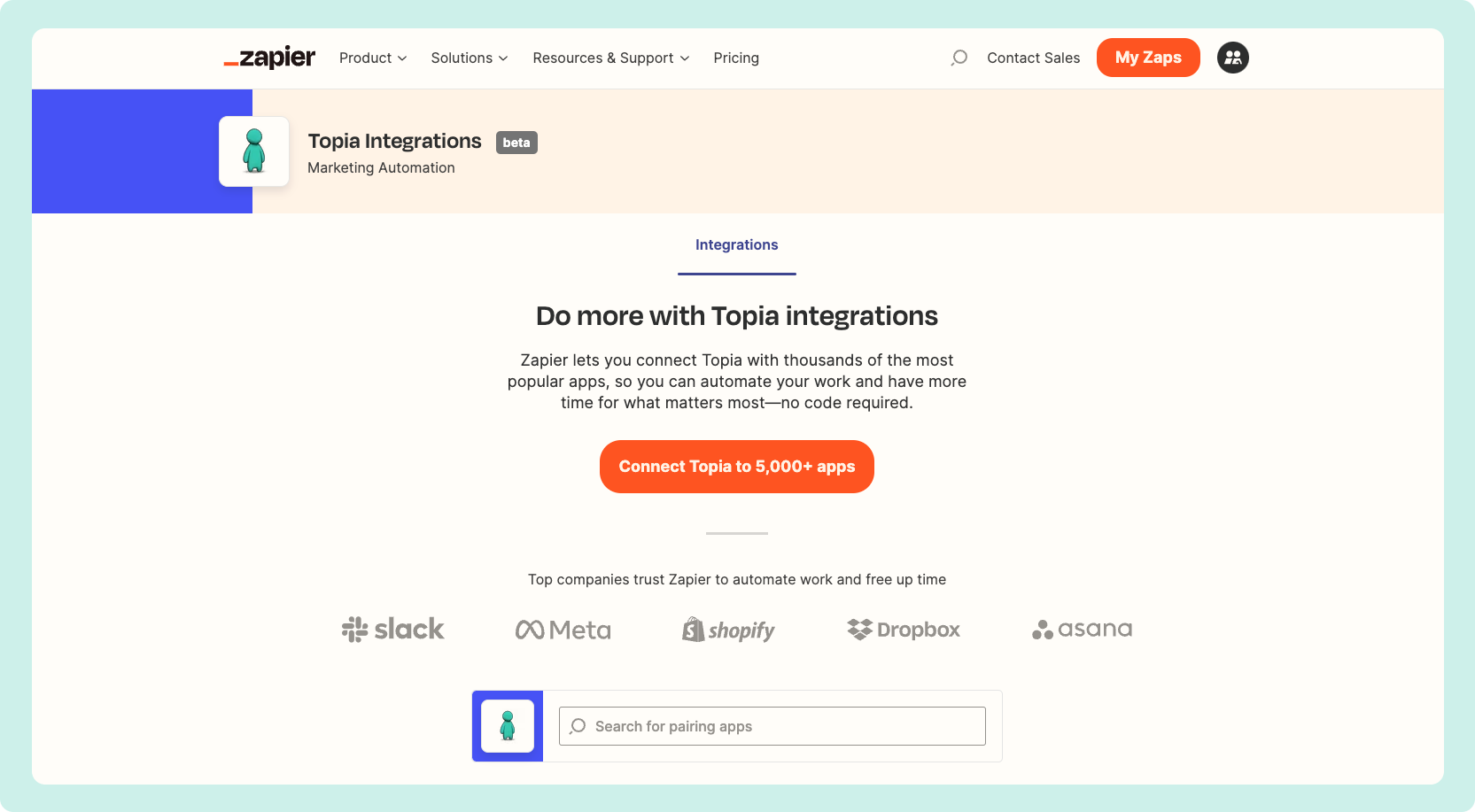
📺
Video tile button reorganization
Similar buttons and actions are now grouped together on video tiles for both admins and guests. Also, we’ve added icons to dropdown menus on video tiles for easier identification.
For admins, broadcast actions will have their own dedicated button and dropdown.
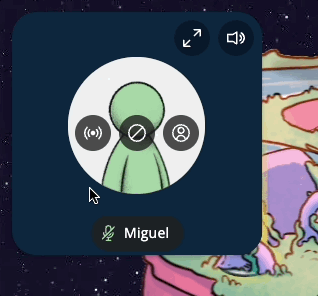
For everyone viewing another guest’s video tile, all user-centric (profile, messaging, report, block, etc.) actions will be accessible using a dedicated Profile button and dropdown.

Since we updated the Follow feature to allow any guest who connects with a leader by video to join an active follow group, we found that there was no need to send multiple follow invites. So, we updated the “Send Invite to Follow” action to switch to “End Invite to Follow” after an initial invite is sent.
- Note:The “Send invite to follow” action will display in the triple dot menu for admins.
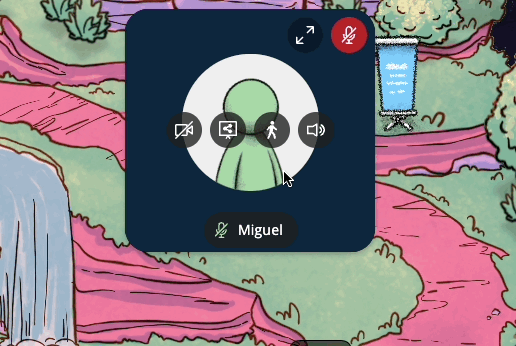
🚶♀️
Follow indicator for leaders
Sending an invite to follow will now show a follow indicator below your video tile. This lets you know that you have an active follow group. Also, it provides a quick way for you to end the invite to follow if needed.

In addition, we gave the follow indicator a new look and optimized it for use on mobile devices. Users will need to click the “Yes” button to start following or stop following.

❓ New FAQ section
This new section lives in the Help drawer. It includes instructions on how to move, connect with other guests, enable devices, and use interactive objects.
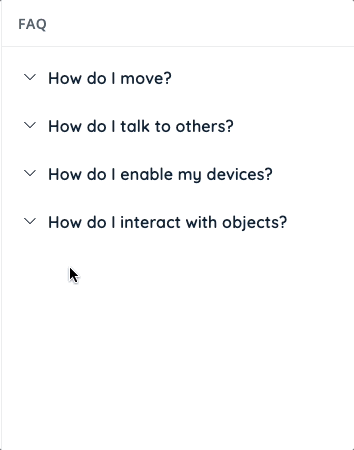
🧙♂️ Updated portal transition
When portaling, the world you’re leaving will fade out and your destination world will fade in upon arrival.
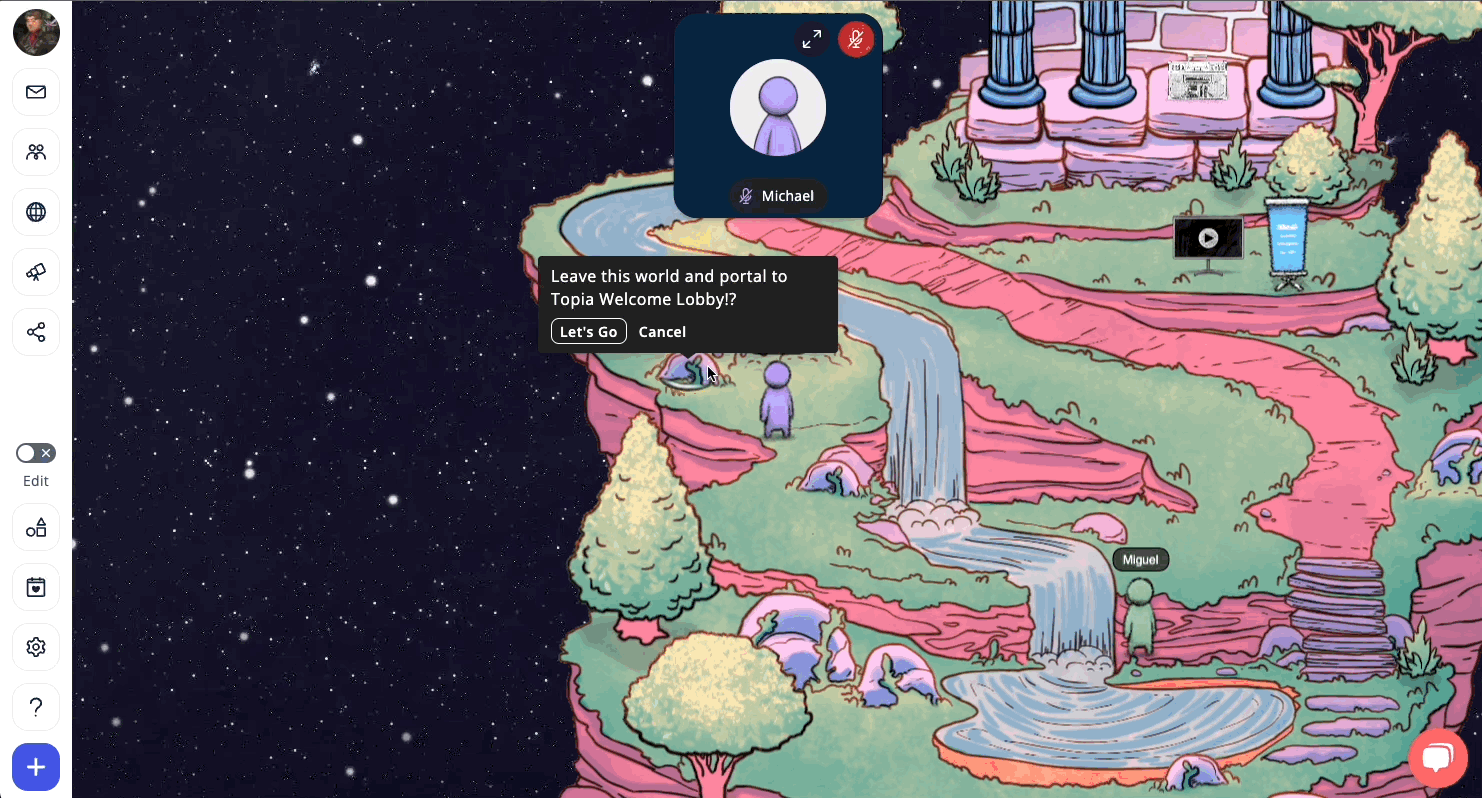
If you have feedback on how we can improve Topia, submit a new idea, vote, or comment on other ideas in our Feature Requests Board.