🔗 Account Integrations moved to Dashboard
(view page)Generate interactive key pairs (more on this below) and an account-level API Key from Dashboard. Also, you’ll find documentation that teaches you how to use Topia’s SDK and Public API to build your own Topia-integrated middleware applications.
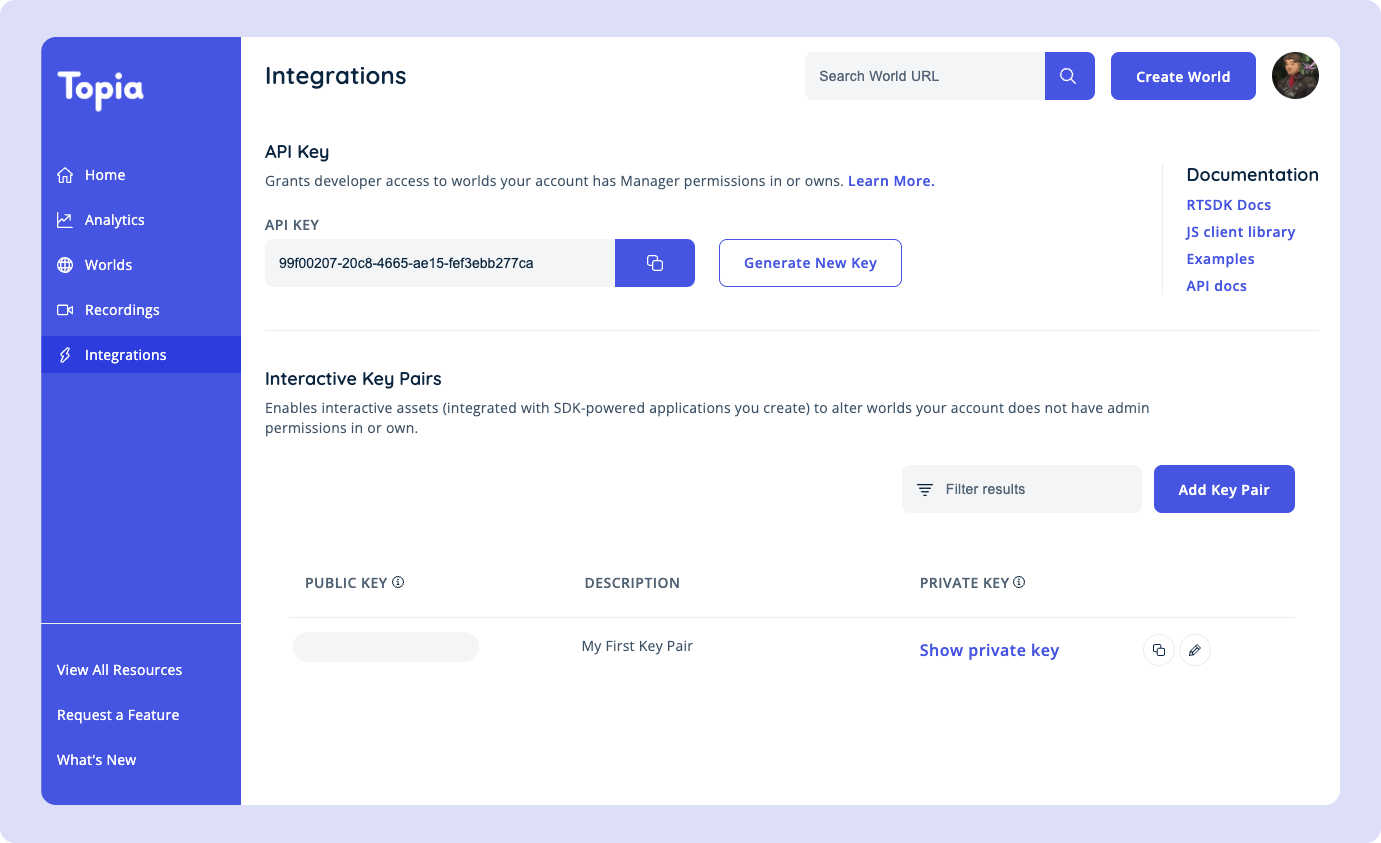
🔑
Generate interactive key pairs
On the new Dashboard page (see above), click “Add Key Pair” to create a public and private key pair. Developers can add the public key to the “Developer Public Key” field when modifying an asset. This public key will allow other users to drop and use “interactive” (middleware integrated) scenes acquired from Marketplace. The private key should be added to middleware applications to initialize an instance of the Topia SDK.